Introduction
There are many implementations of operating systems for local area networks. In this chapter we deal with the general functions in all those operating systems. Some of them are, of course, bigger than the others, but, as we said, in this chapter we will concentrate on the general parts. In the end of this chapter there is a presentation of more specific network operating systems, among those are Novell NetWare and Windows NT.
If we look at it very broadly, we can say that there are two main types of network operating systems:
- "Normal" operating system and networking functions integrated in combined NOS to cover the networking needs in an optimal manner.
- Normal operating systems with an appendix where the networking functions are provided.
Since NOS has all the functions a normal operating system has, many NOS make
an appendix they superimpose on the operating system. The other method is to
remake the entire operating system to integrate the network functions with the
functions already in existence. The most efficient way is, of course, the last
one. It is essential to have a NOS that functions quickly and efficiently to be
able to execute speed critical functions as fast as possible. This will be done
in an integrated system since the networking functions are merged together with
existing functions.

Figure 1 - NOS
Figure 1 shows us the two methods of organising NOS. Examples of the first type are "Novell NetWare Lite", which adds to DOS and "Windows for Workgroups" who also adds to Dos/Windows. Examples of the second type are Novel NetWare 3. * and 4. * and Windows NT. We can see that the local area network types, which are the markedleaders, are the type that have made their own operating system.
An operating system generally consists of a lot of software. When we talk about NOS we have two different types of software. The part of the NOS that is located in the servers is the main part of the NOS. Here we are usually talking about a completely new or reworked operating system. As the name indicates, the server is a server for all the workstations in the network, and therefore mainly will be handling network related tasks. Thus efficiency is important.
In the workstations the operating system is not always changed. Often there is installed support for networks which integrates software and drivers for the network adapter. If a Novell NOS is used, the network support can be distributed to the workstations on a disk. If Window NT is used, Microsoft has made new windows-systems, Windows 95 and NT workstation, which removes the old DOS. Win95 and NT are constructed with network support, but also works well when the PC is not in a network.
One example that presents some of the tasks concerning a LAN operative system:
An imaginary PC (workstation) in a Local Area Network has two local disks, one harddisk (C) and one floppydisk station (A). Furthermore the workstation has two network-drives (Catalogues on a server). These are X and Y.
You would like to fetch a document on the fileserver(X) through a text editor. You proceed as you always do; enter X: in the field "File Name" in the dialoguebox for "Open File". When the operating system on your PC gets this query, it has to discover that this is a network query and pass it along through the network adapter and out on the cable. Further on it has to receive the file and deliver it to the text editor. You treat it as a file on your local drive.
The same method applies for printing the file. It is possible to send printouts from a workstation to a local printer (LPT-port) and to a network printer. It is the NOS which decides if this is a local printout or not.
Functions and tasks
A network operating system (NOS) has the same tasks as a normal operating system, i. e. the interface to disks and external units, interrupt handling etc. In addition a NOS has many special functions. In a local area network an important part of the system is communication. It is possible to access files on a computer (server or workstation) which is physically situated somewhere else, in the same manner as if they where placed locally (for the user everything appear to be local). This is an example of functions that are special for NOS compared to traditional operating systems. Other important and special tasks are printing and greater demands to the security. Generally we can say that the task for a NOS is to make an interface to the network cable and everything with it.
The most important task a NOS does is the in/out-tasks (I/O). We have seen that most of what is going on is communication, and all communication in a local area network is handled through a network adapter and network cable. We will return to this later, but we will mention here that important I/O-tasks are file management and printing (as mentioned in the example above.)
"The redirector"
One of the most important components in the workstation software (if the network commandos are working as an appendix to the operating system) is the redirector. We will take a closer look at the example above. On our imaginary computer we want to get a file from a networkdrive (X).
To make it possible to get a file from a server there has to be a logical and a physical connection between the workstation and the server. Physical connection is present if the computers are connected with a network cable between the computer network adapters. Alternatively you could use wireless connections. The logical connection is present when the computers "get to know" each other. The workstation makes a connection to the server, and presents itself by "logging on" through a logon process. Before this can happen both computers have to "know" each other by knowing each others address on the network, and the server knows the users name and password.
Originally the operating system in the workstation only knows the location
of the local drives, in our example A and C. If physical and logical connection
are missing, you will get the "invalid drive specification" error
message or similar. This error message has to be obstructed. Letting the
networksoftware read all the I/O-queries before they go to the operating system
would solve that problem. Thereafter the local queries go to the
operating system, and the external queries go to the network adapter,
and further on to the network cable. The task of doing this is the redirector's
task. We can recap the redirector's tasks in Figure 2. Here we see what happens
with a local query (to the left), and a network query. We also see that the
local query is passing through the redirector before it is passed on to the
operating system. If this had been a normal, non-network PC, we would not have
the redirector in between.
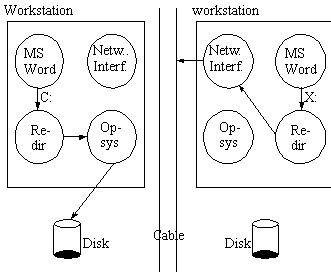
Figure 2 - The Redirector
Multiprosecsing and timesharing
Since a server serves many workstations and other equipment simultaneously, several queries will arrive at the same time to the server. Most of the tasks that arrive are of a type that uses little processor time. E.g., when something is to be read from a disk on the fileserver the processor is only busy when it sends a query to the disk-controller, but while the disk is positioning itself to the right location to start reading, the processor could be used to other tasks.
An everyday example can illustrate this. Imagine a visit to a restaurant. There are many people in the restaurant, but only one waiter. If the waiter was to serve one table only from ordering and until the bill has been paid, the restaurant won't have many customers. It will naturally take too much time. Instead the waiter takes an order, gives it to the kitchen, and while the kitchen makes the food, the waiter takes more orders. This way he serves many tables simultaneously.
Multiprocessing with processors works in much the same way, and can be illustrated with an example:
We imagine that the following queries arrive at the processor in this order, almost simultaneously:
- Printout 1 from workstation 1
- Fetch file 1 from network drive to Word to workstation 2
- Printout 2 from workstation 1
- Fetch Excel spreadsheet to workstation 7
- Fetch file 1 from networkdrive to Word to workstation 2
- Printout 2 from workstation 1
The processor will accept all the queries and remember which node sent them. The processor will be able to work in this way:
- Printout 1 is sent to printerserver
- Disk is being positioned for file 1
- Printout 2 is sent
- Send read order for file 1
- Printout 1 is finished - send a message to sender (workstation 1)
- Reading of file 1 is finished and is placed in memory- send file 1 to sender (workstation 2)
- And so on.
When the processor works this way it will be able to serve a large number of nodes. Many "normal" operating systems work this way, and UNIX is the best known of them.
I/O-optimising
Several times earlier I/O-tasks are mentioned as important tasks for a network operating system. If we can make these tasks efficient, it will make a more efficient, which in practise means faster, network. I/O-optimising therefore becomes a central task since the I/O-tasks often are reckoned to be the major "bottlenecks" in NOS. When we talk about I/O-optimising, it is mostly one task we are thinking about. That is caching.
The central point of caching is that memory is faster than disks. If you could get the file directly from memory instead of having to make a disk-search, you could save much time. How is that possible? Of course the whole disk can't stay in memory, but the most often used files could stay there. Most of the time users in a local area network tend to ask for the same files. This is organised so that the last used files are saved in cache as a part of memory. When a user asks for a file, the cache is checked first, and if the file is there, it is fetched. If the file does not exist in cache, it is fetched from the disk, and is saved in cache as well, for later queries for that file.
We can see that this method for efficient disk searches is dependent upon
hits among the files in memory. If there are no hits, if will actually reduce
the efficiency, since searches are stored in memory as well. The hit rate
is dependent on the size of the memory. Therefore it is important to choose
a cache which is large enough to allow several hits, but also not use too much
resources doing this.
It is usual to talk about a threshold for hitrates. By this we mean
that the hit percentage and the cache size are not linear dependant. When the
threshold is passed, the efficiency increases drastically. Figure 3 illustrates
this. The goal is therefore to find this threshold, and place the cache size
slightly above it. Further increases of cache size do not serve any purpose. We
can show this by a small and simplified example:
We have an imaginary server which has to read three files in a repeated sequence; file 1, file 2, file 3, file 1, file2…
The cache is big enough to hold two of the files. At start-up file 1 is to be read: the cache is searched first, and, since the file was not there, it is read from the disk, and copied into the cache. Next, file two is wanted: the cache is searched first, and, since the file is not found, it's copied in from disk. By now the cache is full. Now file 3 is needed. It is not found searching the cache, and has to be copied in from the disk. Since the cache is full it replaces the oldest file in the cache, file 1. Next, file 1 is wanted again, but since file 1 is no longer in the cache, it has to be copied in from the disk. And since the cache is full it replaces the oldest file, file 2. This repeats it self, and we get a hit rate at 0%. Figure 4. Illustrates this.
If we expand the cache to the size of three files, things will improve. After three searches, the cache will hold all three files, and the hitrate will increase to 100%. This shows us a rapidly increasing limit (from 0% to 100%) when we increase cache from the size of two files to the size of three files.

Figure 3 - Hit rate with caching

Figure 4 - Example caching
Fault tolerance
Fault tolerance is an important subject when learning about local area network operating system. There is often saved a considerable amount of sensitive information in a local area network. It is therefore important that this is not lost. Additionally many businesses are dependent of having an operational local area network at all times. It can be very expensive when the network is out of order or "down". This is what fault tolerance is about.
A definition of fault tolerance could be: "Fault tolerance is a local area network's ability to survive (stay operational) even through serious failures." How great faults that can be accepted, will depend on the fault tolerance, and how many resources are invested. We will never be 100% guaranteed against faults, but it is possible severely reduce the probability for dramatic consequences (network shutdown) due to fault.
Disk mirroring
A simple form of fault tolerance is disk mirroring. This means that the server has two disks with identical contents. They are at all times updated and identical. If something is written to one disk, it is also written to the second.
When severe errors happened in the local area network, it is often the disk (or the disk controller) that is the problem. Disk-crashes are a serious problem. With mirrored disks the network will survive fine with a disk-crash. If one happens, the other, and hopefully functional, disk takes over. Sooner or later the destroyed disk has to be repaired and updated.
Duplicated disks
Duplicated disks are almost the same as mirrored disks, the difference is that mirrored disks share one disk-controller, while duplicated disks have one each. If the disk controller of a mirrored disk fails, both disks become unavailable, and the network is likely to crash. With duplicated disks this problem is solved.
RAID (Redundant Array of Independent Disks)
RAID-technology is a more refined form of mirrored disks. In a RAID-system there is at least three disks. The data is spread over all the disks together with the misinformation. The misinformation is made in such a way that even though a disk that has data fails, the "healthy" disks will together with the misinformation be able to recreate the lost data. This can be done until the disk is repaired, and will not give any breaks in the network. An advantage with RAID is that it gives a more efficient use of the disks. With mirrored disks we have 50% use of the disks, while a RAID system with three disks utilises 67% of the diskspace.
Duplicated servers
The leading edge of fault tolerance is duplicated servers. Now almost anything can fail (not counting earthquakes or other catastrophes), and the network will still be running. The entire server is duplicated and the two computers are running in parallel through a highspeed link. If the fault tolerance is placed just beneath the max limit, the two servers are also placed in different buildings (even cities). If a failure should happened, the system operator will be notified. The other computer is repaired and updated as quickly as possible.
Print spooler
File tasks are as mentioned central tasks. One of these file tasks is the print management. Primarily this is not a file task, but files are printed, and transferred from workstation to printer server. The print server then takes care of feeding the file to the printer. Seen from the point of the file server, the printing becomes a file management task.
Print spooling is that part of the system software that realises the print management.
Logical and physical printing
In the same way that we differed between physical and logical connection between server and workstation, we can differ between logical and physical printing. Physical printing happens when a printer is connected locally to a computer. Then the printout is sent from memory or the disk on the computer, and exits through the printer.
Logical printing is slightly different. When we get the file from a file server, this happened the same way as it did locally. Printing could work the same way. You send the printout as if it was sent locally, but in reality the redirector reads the file and decides whether it is to be sent locally or to the network adapter. The user does not notice any difference. When the printout is sent, there is no need to think anymore about it. Then the network operating system handles the rest, and the printout can be considered done.
When I wrote, "… could work the same way", I hinted at other solutions. Windows 95 have, for example, good support for network operating systems. This makes it possible to handle network printouts directly from the operating system. The same is also true for Windows NT. In these cases there is no printing to any specific ports, but to a print queue the operating system knows about. We will return to this in the lesson about print milieu.
The software that recognises logical printing is called spooler.
Presentation of a network printout
When you send a network printout there are many checkpoints towards the printer. We will look closer at the print method using the "redirector".
- User chooses Print in the application (File, Print), and sends printout.
- The redirector reads the message, and decides if it is local or external. We will assume that the printout is external.
- Printer server has control over the printing. The printout is saved temporarily on the file server.
- Printer server fetches the printout when it is its turn. A queue makes sure the right printout is chosen (more about this in a later lesson). The printout is sent to the printer.
- When the printing is finished, the printout has to be deleted from the file server. A message is sent to tell the sender that the print is finished.
Case scenarios
This chapter will look into some of the more actual network operating systems. Development is going fast in this area. New versions are coming all the time, and truths have a short lifespan. For the time being there are two companies that have the leading edge, Novell NetWare and Windows NT. Finally in this chapter there will be a comparison of these.
Internet is a good way to search for information that is up to date. There is a tremendous amount of information about networks there. Remember that the Internet actually is a big collection of local networks.
Novell NetWare
Novell has long experience with software for local area networks, and has developed many types. Novell NW 4.11 is the latest version. Novell divides their networks in two types; small and large networks. We will come back to Novell NetWare in a later lesson, so NetWare is summarised shortly here.
Small networks
Networks with less than 10 nodes are so small that it often is too expensive to invest in a network system like Novell NW 4.1. For those who do not need a so extensive system, Novell NetWare Lite may be a more suitable system. It builds upon DOS with all these limitations that follow..
Novell NW Lite is a peer-to-peer-network. This means that there is no computer set up to be a server. It is often not necessary to have an entire computer to operate as server. One of the workstations could instead do the small amount of management necessary as well as to work as a workstation for a user. This will naturally make the workstation a bit slower than usual. How much dependson the amount of traffic on the net.
Large networks
Bigger networks often want a full version of NetWare. As PC's are developed faster and faster, new versions of NOS have to be developed. A few years ago the 286-family was the leading edge. Then NetWare 286 was developed. It can be used in networks with 286-computers and higher. As the development continued NetWare 386 came. One version of this is NetWare 3.11, which is in use in many of today's networks. This version can be used with workstations from the 386-family and up.
Lately NetWare 4 has taken over most of the marked. This version can be used for up to 1000 nodes in a network. The novelty of Novell NetWare 4 is NDS (NetWare Directory Services), an object oriented system that does the management and supervision of the network easier than earlier versions. We will return to this in a later lesson.

An important package Novell has in their networks is "System Fault Tolerance" (SFT). The security is highly prioritised under the development of NetWare. SFT is a system that standardises fault tolerance.
Novell NetWare is also good at building bridges to other network-standards. There is an interface for several other standards, among others X.25 and TCP/IP.
More information about Novell NetWare is to be found at http://www.netware.com/.
Windows NT
Windows NT is a 32-bit operating system that has had a great increase in popularity lately. NT is the flagship of the Microsoft corporation, and with their power over the computer marked they have great influence (unfortunately many are prone to say). The latest version of Windows NT Server is 4.0.
NT has a lot of software built into the operating system; for example software and support for e-mail, Internet, and a lot more. Windows NT Server 4.0 also comes with an integrated webserver (Internet Information Service, IIS).
Installation and management of NT Server is relatively simple compared to the other NOS. The installation is done mostly by swapping disk or CD-ROMs (CD-ROMs are a definite advantage since there tend to be many disks). Administration is integrated with the rest of Microsoft's Windows products, thus it is relatively simple to learn if you have a basic understanding of the most important elements in local area networks.
NT also comes in a work group version called Windows NT Workgroup, also in version 4.0. It is also a 32-bit operating system. It demands a relatively large memory (32 MB RAM).

Both Windows NT and Novell NetWare claims to be the best and most reliable on the marked today. The choice depends naturally on your own preferences and needs; but we can conclude that these two are the best the marked can offer, and it is no surprise that these two are practically alone.
There is more information about NT and other Microsoft products at http://www.microsoft.com/.
IBM's LAN Server
LAN Server is based on the operating system OS/2. OS/2 or Warp is an operating system developed by IBM, and is made as an extension to DOS with network support. The latest LAN Server version is 4.0.
LAN Server is a popular operating system in the USA, and IBM says that almost half of all the banks in USA uses this platform (http://www.austin.ibm.com/pspinfo/lspg.html).
IBM's website for LAN Server has a list of Top Ten Reasons to choose LAN Server at http://www.austin.ibm.com/pspinfo/lstop10.html (Figure 4).

Figure 5 - Top Ten Reasons
Banyan Vines
Banyan Vines is a server-platform for big networks, Vines builds on UNIX, which is known for its good network and multitasking solutions.
An important product that is integrated with Vines is Streettalk. Streettalk is a network database that is placed in the server. This database has an overview over all the users, files, hardware and software. Streettalk also calculates the measure for the network fault tolerance, and is the interface to the network administration (giving access rights etc.)
More information about Banyan Vines and Streettalk is located at http://www.banyan.com/
What should we choose?
A normal problem in setting up a network is choosing between Novell NetWare and Windows NT as a network platform. In the end of this lesson we will set these two up against each other, and evaluate them. It is not possible to draw any conclusion about which one is the better Should that happen, the looser would disappear from the marked, and since that has not happened… Both types have their strong sides, and it is important to be aware of these. You will then be able to choose the NOS that fits your needs best. Parts of this comparison are based on test done by different computer magazines, and are an expression of the author's own opinions.
We will go through five different criteria where we compare NetWare and NT. These criteria are management routines and its simplicity, speed (effectiveness), security and price.
Management
Novell NetWare made a great advance in developing version 4. They have made a Windows interface (NwAdmin) where you can do all administration of the network from a simple programme. This program combines many "older" DOS-applications, which still are available for those who prefer those. Management of Novell NetWare 4 is as easy as it can be.
Windows NT also has a simple interface for user and network administration. It uses several different tools, for example User Manager and File Manager. The advantage with NT-networks is as previously mentioned that Microsoft integrates its products with other Windows-products, which makes it easier to orientate oneself in the userinterface.
The conclusion is that both Novell NetWare and Windows NT have a simple user interface for management and administration.
Speed
A test publicized in Computerworld tested, among other things, NetWare and NT in two different ways: one with low traffic (few nodes), and one with high traffic (several nodes). This gave the following results:
| NOS | Traffic | Result: | Classification |
| Novell | Low | 45 min | Very good |
| High | 80 min | Good | |
| NT | Low | 57 min | Good |
| High | 190 min | Very good |
This test shows us that Novell NetWare is faster (in this test anyway) than Windows NT. There are more tests like this one, and most of them conclude with similar results.
Tests like these are dependent on how the test is done. This way the tester can fabricate almost any result he wishes.
Security
There is not much to say about differences in the security between the two NOS's. Both claim to have the best security. It should be said that Novell NetWare is ISO-certified for security, so they have at least documented their security properly.
The password files are always an important security risk. Windows NT uses RSA-encryption on its password files, something that is accepted as very secure.
Installation
Installation of Novell NetWare is a relatively advanced task. You have to be knowledgeable about networks and computers generally to make an installation. During the installation you are questioned about interrupt-number, I/O-number and base-address to the network adapter. To say something about the time needed for the installation, about two hours is estimated.
The installation of Windows NT Server is simpler and much faster. The installation builds upon the "plug-n-play" Principe. That means that the network adapter tells the installation software its configuration, and everything is automatic. The rest of the installation is mainly to swap disks or CD-ROM's (3 of them). A complete installation takes about half an hour.
Conclusion?
As we said previously, it isn't possible to make any conclusion about which NOS is the better.
A report from Forrester Research (http://www.forrester.com/) concludes that there is no need to ask "which one is the best?". Instead we have to say that both are necessary. Novell do have the longest experience with network technology. They have been working with networks for more than 10 years. NetWare 4 is good for big networks with lots of servers. If it is an inhomogeneous network, and even with totally different platforms (PC, Mac, UNIX) Novell is an even better choice.
Microsoft has a great dominance in applications. Therefore Windows NT will work very well as an application server, according to Forrester.
The conclusion therefore has to be that there is a need for both Novell and
NT. Both have their strong and their weak sides, and according to your needs,
you have to choose the NOS that suits them best.