Introduction
Installation of a local area network is a bigger task than it might look like. We can outline the installation process in figure 1. We can see that the choice in hardware and software solutions causes the actions to start. Choosing between different solutions, and what you have to consider, is what we have been discussing in lesson two and lesson four.
Further on in the installation the planning and the documentation is essential. The network can be judged finished when all software and hardware is installed, everything is configured correctly and all the users are taught in the use of the network.
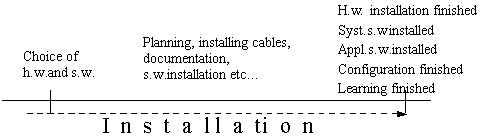
Figure 1 - The installation prosess
In this lesson we will discuss some general, administrative details about installation that are important to think about. We will also take a look at some important details about the physical installation (installing the network operating system).
We will also discuss tasks to be done after the network is operational. We will, among other things, take a look at what types of testing that are reasonable to do, and we will take a look at teaching the users of the network.
Paperwork
Installation of networks has lately become a difficult task. Getting a network of some size demands relative much from those who decides the type of network and the hardware that are to be connected. Often those who are responsible trust dealers with variable experience. There exists many dealers who doesn't fear to sell their "Mercedes"-solutions to firms who really do not need those big solutions, but who could easily manage with smaller and cheaper ones. If those responsible had better knowledge about the network technology, and been able to see the connection between the need and the price, lots of money would have been saved for the investors.
It is also possible to fall in the opposite ditch; Buy so small and cheap solutions that the need for upgrading, or worse taking that system down, arrives after a short time.
When I say that installing a network is a great task, I mean that the task contains the following themes (we will discuss these shortly):
- Buying equipment
- installation
- testing
- Teaching the users of the network
Two strategies
There are two ways to make a network installation:
- Do the whole job yourself, this, among other things, means:
- Choose and buy hardware and software
- Install hardware and software; laying out cables, installing network adapters, setting up servers, connect printers, configure users, e-post, and so on
We can see that this way demands high competence from those doing the job. These demands increase with the size and the demand to the network (error rate and so on).
- Dealer or consulting firm does everything
- This alternative demands strict contracts so that the network delivered is the one that is paid for.
This variation is becoming more usual (in other words: the network consultants are making more money, and are becoming increasingly more expensive) because we are experiencing a fast development that makes it impossible to be updated, and because network solutions are becoming increasingly advanced and contains more.
Often those who wish to install a network don't have the necessary knowledge to make the installation. They therefore buy a "package" from a network dealer. This package contains planning in co-operation with the employer, installation, teaching the system operator, and teaching the "normal" users.
Since reality shows us that consultants/dealers often makes the
installation; this is where this lesson will start. But much of what is
discussed here can also be used if you do the installation yourself.
Dealer contract
The dealer-firms often set up deals about network installation. These often have more knowledge about networks than the buyer who often accepts whatever the dealer writes in the contract. This is a dangerous. The dealers set up contracts after their demands, and therefore those demands that are the best for them. The buyer has to negotiate his own demands. Some of the use of this lesson is to discuss the important elements in such contracts. If it is a big contract, and the buyer don't have the necessary knowledge, it is often smart to let a lawyer negotiate. There exists lawyers who are experts in such contracts, but it should be a really big contract, with lots of money involved, to go to such drastic measures (business lawyers are usually very expensive).
A good contract makes the entire network installation "bullet-proof", and eventual disagreements can easily be solved by this contract.
Examples of areas that easily makes for disagreements, and that the contract should cover, is:
- The network doesn't work as expected - there is a too high response time or the disk(s) are too small for the actual number of users.
- The network is too difficult to use for normal users - users not taught good enough in its use.
- The software doesn't fit the hardware - there are troubles getting some applications to co-exist with the network in a satisfying way.
A contract for a network should be precise, have all details specified, and include:
- Which articles that is to be delivered, where they are to be delivered, and when. This means all the articles.
- For all hardware the type, quantity, product number and price has to be specified. It is, for example, not necessary to write "25 Ethernet network adapters". The type and product number also has to be specified. The difference in quality and price of computer equipment.
- A payment plan that specifies the sums of money to be paid and the dates they are to be paid. For large networks the installation can be divided into several smaller steps, partial installations. The installation might then extend over several months. Then partial payment most often also is actual (the customer is not interested in paying it all in advance, while the dealer gets away with several months worth of credit). In this case the contract has to include precisely defined phases that tells us how far an installation has to be done before the next part of the payment is paid. The customer, to ensure him that he gets what he is paid for, normally withholds the last part (normally about 10-20 %). Similar clauses are normal in the entrepreneur branch. When all the conditions in the contract are met, the last payment is done.
- A precise definition of how the finished work is supposed to be is very important. Total installation of a local area network is relative. Without such a precise definition, there easily arises a discussion about whether the installation done by the dealer is completed.
Such a precise specification has to specify which tests that should be run on the network, and the results these tests shall meet. It is also important to specify which degree of education that is included in "totally installed network". Should the education be finished before the last payment is made, and what quality is demanded? How is the quality of the education measured?
How much of the network shall be configured before it can be called "completed"? Should, for example, the users be registered, and should software be installed and available for all the users? A normal solution to these questions is that some users (at least system operator/administrator and a default user) and that all the workstations should be able to reach the server(s). It is also usual for printers to be installed; at least new printers that are typically bought bundled together with the rest of the hardware.
It is also important to specify what documentation that should be completed before the network is declared completely installed. Examples of necessary documentation is:
- Users guide fir the users (logging on and of, printing, saving to a server, and so on)
- System documentation that specifies the network in every detail.
- Administration documentation that includes suggestions to administration routines (backup, user set-up, and so on)
- To protect yourself against losses if specifications are not met, the installation is not finished in time, or demands towards efficiency are not met, you could demand daily payments (dagbøter) for each day that passes the date specified in the contract. This is especially important if it is important for your firm that the network is finished to the date specified.
Concerning efficiency, the dealer can commit himself to make the network fill certain standards in response time and other things. If the network does not meet these standards, they have to install equipment that gives the efficiency agreed upon, without further cost.
Support and service
All invests of any kind demand some sort of service. If someone buy a new house, the house (unfortunately?) need some service of some sort. The owner can do this by himself, or he could rent a housekeeper. If someone buys a new car, it will almost always be included some sort of service agreement that ensures periodically services.
Service includes both repairs and protective measures to prevent failures.
A network installation will also demand some sort of service. There is always being publicised new software versions of applications and network operating systems. Additionally there will be a need to change non-working hardware, or hardware that does not work satisfactory.
Basically there are three ways to organise such services:
- Do everything yourself. This demands a specialist (fagperson) who quickly can correct the error. Networks are often very vulnerable, and loosing a part for a few days can have dramatic consequences - for example most businesses would be in a lot of troubles if all the printers was out of order for a week.
- Hardware or other equipment that fails is returned to the dealer for repairs or someone from the service crew visits to fix the failure. This variation is relatively costly, in addition to the lack of guaranty for how quickly a service man can arrive.
- A service deal is the third way to organise the service. This is a very secure method, and it includes a periodically control of the equipment to be as certain as possible that the equipment will work until the next control. Such deals often have a written clause about the lapse of time between ordering a service man and arrival of one.
It is difficult to say anything about what kind of service that should be chosen. That is, as usual, a decision based upon the need for security and how much resource that is available to keep the network operational at any time.
Usually it is a big need for support in the beginning, and less as the competence internally in the firm increases.
Levels for support deals
If support deals is agreed upon for servicing the network, we can outline five different deals. The quality of the deal is dependent on how great the need to keep the network close to 100% operational at all times, and how much resource is available.
- Permanent On-the-spot-help - this type of deal is very big (omfattende), and therefore very expensive. In this deal a service agent from the network firm or dealer "moves in" to the firm and does all service and administration locally, often in co-operation with someone from the firm. As the competence in the firm increases, the support deal can be lessened.
- Time limited on-the-spot-help - This deal normally has a written deal about the maximum lapse of time from call of help to support arrives. It is normal with a base fee for the deal, and a certain price per service.
- Unlimited phone support - no matter how many times or how long the support-line is called, the price stays the same.
- Limited phone support - An upper limit for the number of calls, and /or the total length during a period. It is possible to call more, but those calls are billed per call. Those calls are usually quite expensive.
- Paid phone support - certain price is paid per call or per minute. There is not included any calls in a "base package" as above, but the counter runs from the first call.
From what I have mentioned above about the need for support decreasing as the competence increase, it can be reasonable to start relatively high on the list. Later on you can go lower on the list until you reach the last point about paid phone support that does not cost a thing if you do not need support.
Installation
We have now been discussing the paperwork that follows the installation of a network, and we will now discuss the installation. It was mentioned in the introduction that an installation is a big deal, and this is still correct. We will now see that it is not only the contract negotiations and the service deals that has to be done in addition to the physical installation. Some of these other tasks are planning of the layout, where to lay the cables, documentation, and other things.
Documentation
Documentation is set up as a first point, but it should really be discussed under all the following points. All the work done during the installation has to be documented and given a reason.
In the start the reason behind all the choices taken concerning NOS, hardware, support deals, and other things, be important. If the ones who did the survey by some reason not are available, it would be of great help to have the reasons behind everything documented.
Further on it is important that problems that should occur is documented. Then it will be easier to handle them if they should return, especially if there are new persons involved.
LAN layout
This points handles how the network is going to be placed physically in the building. In a start phase it is important to have plans that shows us the localisation of all the workstations, printers and other equipment. It is extremely important to plan the network before any further work is done.
Further on all point's for net connections has to be marked out in these plans. The cable layout will have to be marked in the plans. Feel free to include the internal phone net. The reason for this is that when a building has new cables laid out, it is usual to lay cables for both phones and networks.
Sources of electricity should also be marked so that you know that there are enough connections for all the equipment. The localisation of servers and connection equipment such as HUB's, bridges, and routers has to be marked on the plans.
Concerning the plans for placing the server, it is important to make the servers as inaccessible as possible for most. It is stupid and unnecessary for a well meaning janitor or someone else to come around and turn the server off to conserve energy. The server should be placed in a separate room (machine room) that as few as possible has access to. It is also unwanted that more or less "gifted" users (not necessary with the competence) to be able to access the machine room to do some repairs themselves. This often just makes the situation worse.
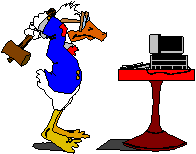
It is also important to think ahead while planning network systems. There should bee room for future expansions. It is very common that a network grows both in numbers of users and with more powerful applications. You should be aware of this while installing a network. There should be place for, for example, more disks, more RAM, more servers and more workstations without having to use lots of resources on reorganising the entire network. We discussed this in lesson 2 (hardware components) and will not use a more time in this here.
Building agreements.
While working with a network installation it is important to be aware of which building agreements that exist in the localisation of your network. It is, for example, usual to have rules as for where cables are to be placed. Some buildings standardise in placing cables in ducts in floors or ceilings, while others prefer placing the cables in ducts in the wall, often together with the phone lines). This is a normal rule for business buildings. Therefore it is important to get to know these agreements for the building the network is installed in.
We can summarise this whole section about planning in the sentence "proper prior planning prevents poor performance". A good plan secures the network to give the efficiency and use calculated.
Placing cables.
Placing the cables is the process of connecting cables between units in the network. There are some limitations concerning cables. One cable segment (the length of one piece of cable in the network) has a max length. In, for example, Ethernet-networks (the most used standard) of 10Mbps, one segment cannot be any longer than 185 metre if a normal thin coax cable is used. In addition there is a limit as to how many segments that can be connected using repeaters (no more that five), and how many nodes a segment can have (maximum 30). If a thick coax cable is used, the segments can be up to 500 metres long. We have discussed the different cable standards in earlier lessons. For those who are interested, http://cs.sau.edu/~cbishop/csci370.html#media has a short and precise walkthrough of cable standards.
After the placing of cables in the proper ducts, the cables have to be tested for breaks. There exist cable testers that can detect breaks and measure how far from the measuring point the break is. It can also detect defect connections, if some of the "contacts" should be connected wrong.
There are alternatives to such traditional cables. ISDN is a possibility for use in local area networks. Then your local phone providers net are used to connect local area networks to a bigger network (WAN). ISDN is an actual solution for connecting local area networks to the Internet in an inexpensive way. The advantage with using ISDN to do this is for starter the price. You only pay for the actual time spent connected to the Internet. It is possible to get a faster line by having a direct connection, but these are very expensive. If we compare ISDN with modems, we will discover that the modem is slower. Additionally the modem has a to long connection time to the Internet. A modem solution for connecting a local area network to the Internet is not worth considering. It is developed an ISDN-solution for connecting a local area network to the Internet. This was done by UNINETT on an assignment from TISIP. It is described at http://herold.uninett.no/uks.
Another alternative to a local area network connection is the use of cableless systems. Cableless systems use infrared light or radiowaves to communicate between servers. It is still relatively uncommon to use cableless systems for communication in a local area network, partly because the lack of experience in this field, partly because there is no proper standard, and partly because the limitations to speed. Figure 2 shows us a possible use of a cableless system. In this case it is difficult (impossible) to stretch a cable, and alternative solutions has to be made. Cable less communication is an alternative, but ISDN could also be used.
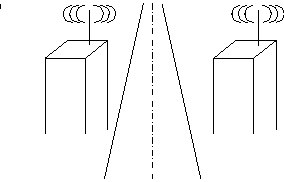
Figure 2 - LAN over a highway
Hardware-installation
This activity is often done parallel with laying out the cables. Hardware installation includes among other things the installation of network adapters in all workstations, eventually installing additional RAM in workstations or servers, installation of printers, installation of backupstations, modems and so on. We will return to installing network adapters in an example later on in this lesson. That example looks at installing a Novell network, seen from both the server, and the workstation.
The hardware installation can be counted completed when all the cables have been placed; all units placed (for example the ones mentioned above) and connected to the cable.
Every bit and part of equipment installed has to be properly documented, both settings set n the equipment, the type of equipment and what it was that where done during installing. The documentation is important in all faces, and it is reasonable to have a complete documentation over all the equipment in the network.
Software-installation
We can split this activity further into three parts:
- LAN operating system (NOS)-installation
- Application -installation
- Utility software-installation
NOS-installation
The computers in the network have to be upgraded to a workstation. Installing a network adapter does this. Normally this is done by an installationdisk that follows the network package. This consists basically of:
- Software for the redirector (discussed in lesson 4)
- I/O-optimising
- Error tolerance (to a certain degree in a workstation)
We will take a look at an example from an installation of a Novell 4.1 workstation at the end of this lesson.
The server also has to be installed. Together with a NOS there is a thorough installation guide, and mostly that guide can be followed. It is relatively simple to install a server if all the preparations are done properly. Before you start it is smart to make a safety backup of the harddisk in case there is anything on it that should be saved. Most installation software formats the harddisk to place its own operating system there. A brief discussion and guide to installing a Novell 4.1 server is given in the example in the end of this lesson to give an example of an installation of a server.
Applications
After the installation of a NOS, those programs or applications that are supposed to be accessible from a server should be installed. That is a straightforward task provided the applications being installed are a network version. If an application is installed that aren't meant for network there will be a problem with sharing violations to files. The installation of applications will not be further discussed in this lesson.
Utility software
Utility software is software that is installed to expand the NOS. Several NOS has, for example, a limited support for backup routines. Then a utility for making backup during the night will be installed. Other utilities could be:
- Administration software
- Statistics programs for measuring the efficiency, traffic, and other things.
- Diagnostic tools for finding errors in the network
Converting and preparations
Old information that is placed somewhere in some electronic way has to be prepared, converted and placed in the network so that those who need it might find it. Practically this means to place data on the server and grant access rights. Some of the information is private, and is placed in the home-folders of the users, and other is public and placed in public areas.
A part of this configuration is to set up the user milieu; That means to set up the security, initialise users and groups, and give access rights to the right people. We will discuss this further in later lessons, especially in lesson 8 that discusses administration and security.
Testing
The goal with the testing is to check and verify that the system meets those demands set in the contract. Now we will see if the contract was set up tight enough. If the demands where too vague, it will become impossible to set up a test that tests this proper.
We can split the test process into two parts: a functional test and an efficiency test.
Functional test
The goal with functional tests is to check if all the components work properly. Components are tested individually and in co-operation with the rest of the network. It is important to test the components in their proper context, in other words; test them in the applications that are supposed to use the components. If you want to test a printer, just connecting the printer to a computer that is turned off and then leave it is not enough. The printer also has to be tested from all the software that should be able to use it.
It is also important to test all the users that are supposed to be configured before take-over. Even though the network works satisfying from the administrators account, it might not work from a "normal" user.
License agreements have to be tested. Is it possible to use n users at the same time if a multi-license application is used? The printer milieu also has to be properly tested.
It could be sensible to let some of the users that are set up use the system a while before letting everyone else on (pilot users).
Efficiency test
Another name for efficiency test is "stress-test". The efficiency test is supposed to give an answer to if the network can handle the calculated traffic. A specified contract should contain criteria about this. For example there could be a specification to how much time an applications uses to start. Response timings should also be a parameter to formalise in the contract.
There are two ways to do such a stress test. One is to log on a great number
of users simultaneously and let them run heavy programs over the network. This
gives us a realistic stress test. It is important to use a larger number of
users than what is going to be used on the network at normal use.
The other way is to use a program that generates a lot of net-traffic. With such a solution any number of users can be simulated, with as heavy traffic as anyone would wish without having to gather a lot of people.
Cutover
Cutover means to move users from the old system to the new one. The old system could either be a free computer, or from another network. Such a transmission seldom goes without problems. It can be everything from technical problems for the system operator, to problems for the user to handle the new system. New systems always take some time to get to know.
It is therefore smart to let the cutover be a process that takes some time. It is usual to run new and old system together in a transmission period while the new system gradually takes over the control. This gives us a gradual transmission that is easier on the users. Cutover has to be well planned, and all the users has to be given a precise date for the final cutover in plenty of time before the cutover so that they know how much time they have to learn the new system.
Teaching
Whilst the network is in the installation process, the education period has to be started. There is usually many new routines and procedures in a network-installation, and it is important that the users are feeling up do date on this.
User education
The group that need the least teaching is the users, but even though we feel that they need relatively little teaching, it takes an awful lot of time. This is so because they usually have relatively little prior knowledge about networks. In addition the courses are internal, something that makes the course less efficient as a fully developed course. User education has to consist of at least the following parts:
- Logging on /off
- Configuring your own software
- Differences between applications in separate computers and workstations
- Changing passwords, and the importance of this.
Teaching the group administrator
A group administrator is often used in large networks to relieve the administrator. This/theses user(s) has to get additional teaching so that they can handle the tasks they are set to do. They have to receive education about (at least) the following areas:
- Add or remove users from the net
- Security (among other things file security)
- Treating printer queues
- Starting up and taking down the network
- backup
Teaching the system operator/administrator
How much education this person is supposed to have depends on the size of the network. Large network usually has specially educated persons for this job. (And now for some commercials: At the Highschool in South Troendelag, Institute for computer technology, we have a special education that deals directly on system operators /administrators. It is a two-year course, and the first year can be taken fully as a remote education course). In large networks there should be at least two persons that know all the system operators' tasks to make a less vulnerable network. The system should not be allowed to hang until the system operator returns from being sick or on vacation.
Dealers often hold these courses. There are for example many Novell-courses for system operators. Novell has it own certification system for system operators on different levels.
Example - installation of Novell network
This is where I go through how an installation of a Novell 4.1 server. This walkthrough is given to make an example of an installation, not to give an education in installing Novell. This may make some of the formulations vague or not precise, or that some of the points is |made totally incomprehensible without any prior knowledge to Novell NetWare than what we have discussed here. However, this does not matter, since this is made as an example, and is only to be considered orientation information and are not a part of the curriculum.
Physical installation af an server
A point to point list over activities to be done in an installation process is following here. I am making a fresh installation, and not an upgrade.
The installation can be done from floppydisk station, CD-ROM or from any other network drive. If disks are used, it will bring a lot of diskswapping. An installation of Novell 4.1 is a big deal, and demands a lot of work. If a network drive is used, it demands an accessible drive, which is the exact reason to why we are making this installation. Therefore CD-ROM is the most usual installation source. If there is no CD-ROM on the computer previously, it has to be installed, but this is mostly worth it while.
- First the computer is booted. If it is done from floppies, the first disk is the boot disk, and is in the drive. The installation now starts itself. If a CD-ROM is used, the CD-ROM is opened, and the word INSTALL is typed.
- Make a DOS-partition. This is a question that will be asked. The minimum size is 5 MB, but depending on your harddisk size, a bigger one could be chosen. 50 MB is a nice size.
- Name the server. This is also a menu choice in the installation software.
- Specify IPX. Internal number. This is a number that is used to identify servers in the net uniquely. The system operator/manager has control over this. (Are you system administrators?).
- Enter boot-folder. As a default there is C:\SERVER.40\. If anything else is wanted it is possible to enter that now. The boot files for the server are now being copied into the folder. Now comes a time filled with several disk swaps (if you use the floppy version). Sooner or later you will be asked about SERVER.EXE (which is the file that starts the server) if you want it to be added to your AUTOEXEC.BAT. It is normally sensible to do this since the server normally always works as a server. Then you will almost not ever notice the server booting in DOS.
- Choose disk drivers. The server has the drivers of several harddisks, so choose one and enter interrupt number and I/O-port number. It is beyond the curriculum to describe what interrupt and I/O numbers are, but briefly told, you have to choose those to avoid collisions with other units in the computer. If you use a normal IDE-disk, choose IDE.DSK and ISADISK.IDE when prompted for disk drivers.
- Make NetWare Partitions. You will have to specify those partitions that are available to NetWare. In this part you also have to set if you wish mirrored or duplicated disks. (This concerns the security, we will return to this shortly)
- Make volumes (We will return to this soon). Volumes are what we can compare to drives from DOS. Novell needs Volumes at specified sizes in its filesystem. A volume who always has to be present is the SYS-volume. It has to be at least 25 MB, but 50 are recommended. Other volumes can also be created in this process.
- Continue disk swapping and copying of NetWare files.
- Load network adapter drivers. The driver for the network adapter is what the NetWare operating system is using to communicate with the adapter. They have the extension .LAN. If there is no driver available for the adapter among Novell's own drivers, there is possible to use drivers from a separate disk. IRQ, I/O-address and Base address has to be submitted for the system to be able to talk to the card.
- Specify which root in NDS the server is to be connected to. If this is the first and only server in the network, it becomes root. If it is a part of a net, it can be placed somewhere in the tree. If that is so, the connections have to be explained.
- Submit time parameters. Choose time zone and summer time rules.
- Choose server connections in NDS. Exactly where in the NDS is the server supposed to be placed as a resource?
- Edit the start-up files for the server if it is necessary.
Installation of a Novell workstation
The goal with installing a workstation is to tell the computer that it is supposed to work as a workstation for a Novell server in addition to being a normal computer. The computers start-up is normal, but at the end of the AUTOEXEC.BAT -file there is placed a command that are supposed to start net-commands; STARTNET.BAT
The file STARTNET.BAT contains commands to get the communication protocols the workstation needs to communicate with the server. Figure 3. Shows us an example of an STARTNET.BAT-file. The parameters for this file are located in the file net.cfg, which is shown in Figure 4.
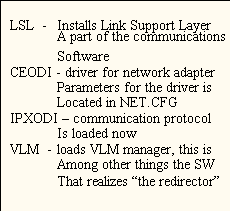
Figure 3 - STARTNET.BAT
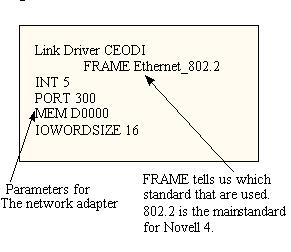
Figure 4 - NET.CFG
Summary
In this lesson we have been discussing many of those general principals that concerns planning and installation of a local area network. There has been a conscious choice to lay weight on the general principals, since that makes the installation a relatively straightforward task. To know something about what goes on around such an installation is something I consider much more important.
Another reason for me to lay weight on the general part is that this is information that doesn't expire so easily. Operating systems and network versions are changing so fast that before you reach your exam, practical information is antediluvian (slightly exaggerated).
We have also seen that installing an network is a big task, and it contains contract negotiations, planning, negotiating support deals, documentation, placing cables, testing, and coursing the users in addition to what we normally sees as the installation; The physical installation of Hardware and Software.