GroupWare
The meaning of "GroupWare" has been under a lot of change lately. GroupWare was first presented a few years ago as the solution that would make a business' information management and distribution more efficient. For about one to two years ago the future was bright for a product like Lotus Notes. Lately Intranet has got a lot of attention, and has conquered big parts of the marked that earlier was traditionally dominated GroupWare (like Lotus Notes).
What is GroupWare? The meaning is unclear since it is constantly changed. We can generally define GroupWare as software that supports co-operation between people. We can also define GroupWare as software that binds people and information closer together. Efficient exchange of messages are important in GroupWare, this makes e-mail he core of GroupWare. But GroupWare consists of much more than exchanging messages through e-mail, and in this lesson we will take a look at what a complete GroupWare system consists of.
What connects GroupWare with administration of local area networks? I will tell you that there are a lot of things connecting the two. It is important that the persons who are responsible for the network are aware of GroupWare and the central part of the network it will become. The introduction of GroupWare or Intranet brings along great changes in the use of the network, and that is definitively a part of the system administrator's tasks.
For a start we will only discuss traditional GroupWare, and leave the Intranet alone for a while. For the time being three players in the marked of GroupWare. These are:
- Microsoft that is a part of most areas,
- Lotus that came early, and has a lot of experience, and
- Novell that is a marked giant as well.
Groupware components
We will now take a look at which components that may be a part of a GroupWare system. Which, and how many, functions that are built into a system vary in all the commercial systems available. This walkthrough is mostly done to give you an idea about what a GroupWare system is.
Message distribution and e-mail.
We might say that when e-mail came to the "normal" user, the first, although simple, GroupWare system arrived. Many businesses today use e-mail, and they find that it increases their internal routines for message distribution. E-mail is a fast and efficient connection between colleagues and/or business associates.
I mentioned above that e-mail works as the core in the GroupWare system. By this I mean that the e-mail system is a pillar for other types of queries and message exchanges than the traditional e-mail. The e-mail can, for example, be used to carry request from one day planning utility to another. It is sent outside the normal mail program, but uses the same protocols and infrastructure (mail-servers and lines).
Those of us that uses Internet a-mail daily recognises all its limitations. Are there, for example, any way to know the message has arrived or been "eaten" by a badly configured server? Such doubts are intolerable in businesses that are dependent on the arrival of a message. In the Internet e-mail standard we are bound to the quality of the Internet-lines, and we are limited to the functions of the SMTP-protocol. There is no such limitations in a GroupWare system because we choose all the protocols and standards we wish to use. This makes it possible to implement many additional functions that increase the functionality (we usually buy a complete system). Examples of such systems are:
- Responding mail that gives the sender a response when the message has been delivered, and eventually also when the message has been read.
- Alternate recipient In case the original recipient is not available, or by some reason do not read the letter within a given period of time after delivery.
- Grade of importance - it should be a well known fact that all e-mail is more or less important, and it can be confusing to open a mail-box that holds about a hundred possibly equally important letters.
- Broadcasting which distributes a message to several users (this function is often implemented as alias-lists in the Internet mail standard).
- Attachments - which is a function that works completely without problems since everybody uses the same standards (this function has received a big upgrade lately because of the general support for the MIME-standard).
Some of these functions are implemented in the e-mail standard X.400, which is reckoned to be a more thorough protocol, compared to SMTP. SMTP is made to be simple.
Calendar and day planning utilities
Many businesses uses lots of time to arrange meetings at a time that all the attendants are available. When the secretary at last probably has found a time that fits everybody, and tries to confirm this with the tenth attendant, which is already booked for that time, the secretary has to start over. This is a well-known problem.
An electronic calendar system co-ordinate all the employees day-plans. When a meeting is to be arranged, a query is sent to the program asking it to find a time that fits everybody. Next the result is placed in the day plan of each attendant with a note like "You are attending at a meeting Friday the 25.th October with Big Boss, Bad Guy and Kathy Lysathor". As an attachment to this message the necessary papers might be attached.
Tools that often is included as a part of GroupWare systems are WordPerfect Office (Novell), Microsoft Schedule+ (works in co-operation with MS Mail) and Lotus Organiser in co-operation with Notes.
Conference systems
USENET or the news-system is a well-known technology in Internet. In a GroupWare system this medium is used to have constructive debates concerning the business internal structures and decisions. Using news-groups to discuss actual information and decisions makes the participants comments structured. And with news there is also time to think through your opinions before submitting them. Using news-groups for discussions also gives a formal result since all submissions are written and stored. It is tempting to say that the summary of the discussion is writing it self.
This is possibly one of the elements in GroupWare that is the least used. A discussion that is conducted electronically usually arrives through mailing lists where every employee is included. It is preferable to use news because:
- The mailbox gets messy; normal e-mail and discussions is mixed. One possible solution is to make folders for each discussion.
- There are no formal systems for storing e-mail discussions for later use. As the folders in the e-mail systems get filled up, they are deleted, and the discussions disappear with them.
- If e-mail is the forum for discussions, there will be an interruption every time new submissions arrive in the mailbox. If news is used, there can be a prioritisation on when you wish to read the submissions, and to submit new submissions, by starting up the news client.
- E-mail and news is different systems, and they should be used where they have their strengths.
Form streams
Many businesses feel that they use a lot of time on their own information systems. They have routines that use a lot of time. An example could be ordering wares. First a requisition has to be filled out (often in several copies). This has to be attested by the work leader before it is sent to the warehouse, which finds all the items on the list. There is also sent a copy to diverse offices that are supposed to store and note the transfer of the wares in the balance. And since all transferring of information is done by the internal mail delivery system, it may take a couple of days between the clerk orders the wares to all the offices are fully updated. Routines like these ones can be drastically more efficient by using the GroupWare system. To follow the example; An operator fills a form on a terminal in the network, and sends it to his work leader. He gets it instantly, lets it pass or turns it down. If he lets it pass, it is sent to the warehouse, where the items are sent to the operator. All the warehouse lists are automatically updated, and so is the balance. The administration only sees the order in periodically lists.
We could think of many such examples - project administration is another such example where we can see the project leaders using the GroupWare system for administration of hour-lists, status reports and other things.
From what we have described so far, we can see that GroupWare systems demand
a lot of adjustments to the single situations. If a business warehouse system
and internal balance is to be implemented in a GroupWare system, it will have a
high price. Still we find that many businesses put a lot of money into
GroupWare. That has to mean that they calculate it to be economical to make this
investment.

Figure 1 - Form Streams
Video Conferences
We can imagine the futures meetings being held over the network in a GroupWare system (to be precise; the Intranet will play an important part in this - more about this later). Picture telephones are, of course, one part, but to arrange really efficient meetings there has to bee more. One thing is that it must be possible to work together about documents as is done in normal meetings. A modern GroupWare system (and not at least the future GroupWare systems) supports for this. Another important part is to be able to outline ideas for each other. A whiteboard that is shared between all the participants in the conference will also be an actual part. With a whiteboard a participant may make a sketch, and the other participants may help in drawing it.
Realising this has, if the participants are widely spread (which is some of the meaning of the system), basically one problem: bandwidth. It is possible to buy enough of it, but that is expensive, and quickly becomes too expensive. ISDN-speed is one solution, but then there are poor images and a very poor refresh frequency. But, again, we can imagine the future with faster transfer for less money; this opens lots of possibilities within video transfer.
Support for calling users
"Home office" has been a repetitive feature in the media lately. Present technology makes it possible for employees to take their work home. To make this work, the employee has a usable computer with modem or (hopefully) ISDN line at home. If the GroupWare system has good support for calling users, the employee will not feel any difference from the office at work and home. All documents are as easy to access from his home computer as it is from his computer at work.
The trouble with a system like this one is the security. If the employees
have the possibility to access to the entire information system from the
outside, any one has, and there is a risk that someone might sneak into the
system. There is a lot of research in this area being done, and encryption
algorithms are an important part of it.
Actors in the traditional GroupWare marked
LOTUS
Lotus Notes was the pioneers of the GroupWare marked. Lotus Notes was first presented in1989. The main targets where large businesses. The minimum license was for 200 users. Lotus Notes uses CC:Mail, which is the worlds most used mail system (please mark that it is not the Internet-mail system that is the most used. This might change when "the whole world" is connected to the Internet, and Intranet technology takes more over from traditional GroupWare).
An important point in Lotus' strategy is that they wish to offer systems that bases itself on a open and scaleable structure for message distribution, and that they are supposed to cover all platforms. It is also formulated as an important point that it is supposed to be possible to connect internal messaging standards with external ones. This is shown in the walkthrough of the system architecture below.
Figure 2 shows a sketch of the architecture for Notes version 4 server, The other actors architecture resembles this one. Therefore I am only including Lotus' solution as an example. The other actors' products are presented briefly shortly.
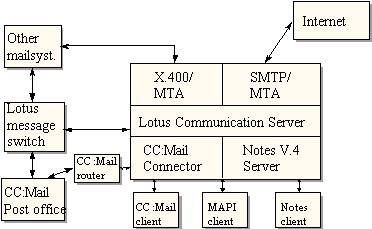
Figure 2 - Lotus Notes system architecture
The model is only briefly discussed here. We begin at the top of the system. X.400 and SMTP is the two main commercial protocols. SMTP is the same as Internet mail, while X.400 is an e-post standard that is mostly used by the federal offices. MTA (Message Transfer Agent) is the program that makes sure external messages is passed on to the correct locations. To the left in the box we can see a box called Lotus Messaging Switch (LMS). This switch is there to exchange messages between different mail formats, for example X.400, SMTP, IBM SNADS, IBM PROFS and several others. Since CC:Mail is the post system Lotus Notes is based upon, it is built into "Lotus Communication Server". We can see that it is set up a CC:Mail mail-office (mail server software) that administrates distribution of mail. It is mentioned above that GroupWare systems bases all information exchange on e-mail, and therefore the post office becomes an important part of the GroupWare. Figure 3 shows a screenshot from Lotus Notes.
Lotus Notes has been presented in a new version, version 4,5 -Domino. This is the server part of the system that has been renamed Domino - the clients still is named Notes-clients. The big difference between version 4 and Domino is the support for Internet-systems. Domino is also a powerful web-server and integrates the web-part with the part that traditionally has been Notes' big strength; the messaging system, support for co-operation and easy application development. Domino is therefore working very well in an Intranet (more about this later). More information is available at Lotus' sales division at http://www.lotusgov.com/.
MAPI
MAPI means "Microsoft messaging Application Programming Interface", and is integrated in Windows 95. With MAPI it is supposed to be possible to send documents, spreadsheets or presentations directly to a recipient from the inside of an application. In other words; with MAPI we skip the entire mail application. This gives a big advantage with the use of GroupWare that bases itself on easy transfer of information between users.
It is a sad part of the story about MAPI that Lotus tried to introduce a similar system; VIM, Vendor Independent Messaging. After the introduction of MAPI in Windows 95 it was automatically included in about 80% of the clients. Microsoft did (off course) not include support for VIM, and that is how VIM became the looser. We see that Lotus had to resign, and add support for MAPI in their version. Another scary example of Bill Gates control on most of the computer marked.

Figure 3 - Notes example
2.2.2 Microsoft
Microsoft was slow to take a chance on GroupWare, but with their size and possibility to invest heavily, it will not take long before the giant is heavily into the marked. Microsoft has also formulated their GroupWare strategy, and it is slightly different from the one we just have been discussing. Microsoft is going a bit more for the Intranet part. We will discuss this later.
The main thought in Microsoft's strategy is their wish to make all their existing tools (Visual Basic, Excel…) to be able to communicate through e-mail (take a look at the section about MAPI we discussed earlier). They want a framework that makes the software for the GroupWare, while the main components are the existing software. That is why they have invested a lot of resources in the communication between applications through MAPI.
2.2.2.1 MS Exchange
MS Exchange is a product that integrates e-mail, day planner, document archive and applications. This is an important part of Windows95, and it is an important addition that gives Windows 95 its advantage over other operating systems concerning GroupWare.
There is support for MS Exchange in the server part of NT Server, and in the client side of Windows 3.*, Windows 95 and Windows NT Workstation. A central product within Exchange is Schedule. Figure 4 shows us a screen-shot from Schedule.
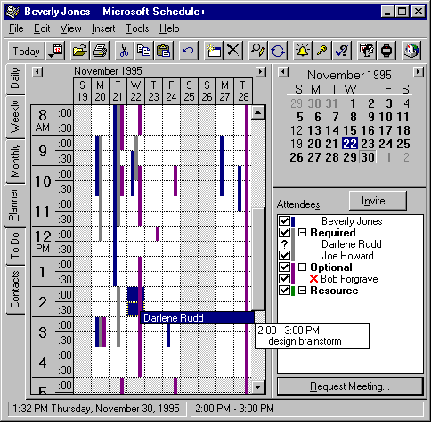
Figure 4 - MS Schedule
En article that describes Microsoft Exchange well (Figure 4 is copied from that article) is located at http://www.microsoft.com/Exchange/product.htm. That article is recommended for those who are interested in a bit more background information about GroupWare and Microsoft's alternative.
Novell

Novell is a big concern, and they have made a division that is working with GroupWare, Novell GroupWare. An important thought in Novell's strategy is that they do not wish any dependence of any special e-mail system as a backbone in the network. This is a big difference from Lotus (which uses CC:Mail) and Microsoft which uses MS Exchange).
The main product in Novell's GroupWare system is GroupWise (Homepage at http://www.novell.com/groupwise/. GroupWise is an upgrade of their previous GroupWare product , WP Office that was a system for day planning and e-mail (in other words a simple system by the definition in the introduction).
GroupWise is adapted to many different platforms; Windows, Mac, DOS, OS/2
and UNIX. It has (following the strategy) support for SMTP, X.400 and other
post-/planning systems. Novell is generally very good at bridge building between
systems, both for software and network operating systems.
There's Email and now there's Gmail
If we take a look at GroupWise's commercial pages on the Internet, we find the slogan "There's e-mail and now there's Gmail" as a central piece in their marketing. Figure 5 shows us some of that marketing.
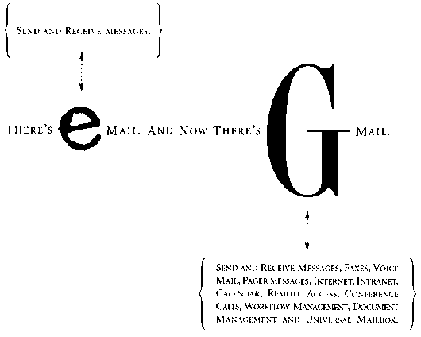
Figure 5 - e-mail and Gmail
This slogan shows us some of what we have been discussing earlier as central in GroupWare; E-mail is the backbone in GroupWare and works and as a central for all message exchange. In the article where the figure is copied, Gmail is presented in the following way:
"Introducing GroupWiseTM 5 from Novell. It's e-mail expanded to its full potential, with complete messaging, workflow and document management via the Universal Mailbox. GroupWise runs on virtually any platform, making migration from your current e-mail simple. Because it works like e-mail, your users will pick it up right away. It's Internet and Intranet ready, too. Once you have GroupWise, your old mail will look, well, old.
We can see that the "universal Mailbox" is central in GroupWise and how this fits the strategy we mentioned above.
Generally about the actors.
Reading such commercial pages are an interesting way to learn about products, but don't believe everything they claim. American advertising firms do not feel bad about making their own products look better, even though that means making everybody else look bad. A good example of this is found in the article "Microsoft exchange and the Competition" which, off course, is located in Microsoft's homepages (http://www.microsoft.com/exchange/compet.htm). There we can read about how much it costs to have a Microsoft GroupWare system versus Lotus Notes. Figure 6 shows us these costs in figures, and (surprise, surprise) Microsoft is the one that gets the best results. The article is probably correct, but the result is probably dependent on what it is that is considered in such a comparison. Lotus strikes back with an article that criticises Microsoft's "research methods". Read the article at http://www.lotus.com/compare/2102.htm as entertainment that shows us how big companies can fight in public…
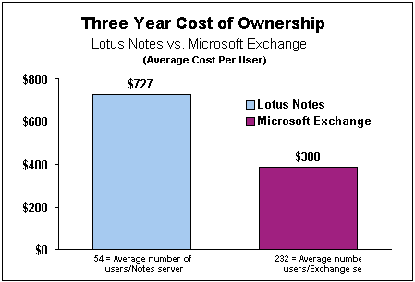
Figure 6 - Exchange Vs Notes?
Intranet
Intranet and Internet
Most should have noticed the attention Intranet has got lately. In about a year it has grown from almost nothing to the big new IT in the computer marked. The word Intranet looks similar to Internet, and many do mix the two words.
Lets start with the beginning; an internetwork is a connection of several local area networks of some sort. Wide Area Network is the English word for internetworks. Internet is the big internetwork. There are certain things that is specific to the internetwork Internet. Internet is an open network since everybody who feels like it is free to join. This is different from most networks.
Then we arrive at intranet. Intranet is, per definition, a TCP/IP network internal in an organisation. With internal I do not mean that it has to be within the four walls of a building (which makes a local area network). We usually talk about a multinational firm having lots of departments all over the world. Not long ago the fight between Netscape and Microsoft over the Norwegian Firm Kværner's intranet solutions a hot item in the computer press. The same week another Norwegian firm, Statoil, came forward and proclaimed their intention of setting up an intranet in their organisation.
We have by now found out that the intranet has to be internal for a firm, and it uses TCP/IP as communication protocol. Further more intranet is built upon Internet technology and Internet services. In other words it builds upon Internets open standards for:
- web
- security
- archive services (X.500)
The meaning of making an intranet within an organisation is discussed earlier in the lesson. It is in other words the same as for GroupWare. The most important reason is the intention to connect people and information closer together. This is supposed to make us more productive, make the information more easily available, and the difference between resources and applications decrease (preferably disappear).
Exactly because intranet uses the Internets open standards, the intranet solutions becomes cheap compared to traditional GroupWare. We will compare prices later in this lesson. Intranet also supports all platforms, no matter if the workstations in the net is PC's, Mac's or Unix-machines and so on.
Imagine an Internet without the problems with speed or security. That is the dream for us internet users. This dream is realised in an intranet. Because the intranet uses its own lines in its own networks it is possible to buy exactly the speed you wish. If the distance isn't to big, and especially if the intranet is being in run in a local area network, we will get very high speeds. Standard Ethernet runs at 10 Mbps, and this is a lot more than the normal Internet which in periods might fall down to 30-40 kbps or lower. The security is no problem since we are using separate lines for the intranet.
Services in an intranet
I will now discuss the most important services in an intranet. We have discussed some of the components of GroupWare in the introduction. Those presented here are the most important services that specifically have something to do with intranets.
Sharing information
The thought behind information sharing through intranet is that only the ones who are supposed to have access to information gets it, and they should be able to get it everywhere. HTML is the "main language" in the information system, but we are not talking about HTML in the form it is traditionally used. HTML is getting increasingly more text editing, and several more or less WYSIWYG-editors (What-You-See-Is-What-You-Get) are available. Figure 7 shows such an editor, HoTMetaL Pro 3.0 (the picture is taken of the Norwegian version of lesson 6 about administration). With the help of such editors it is possible to make templates that makes it easy for the ones who wants to present information, since they do not have to care about the HTML-codes or the document structure. They can concentrate on the information, and getting it to look as good as possible. These applications are still in their kindergarten years, and there are quite a lot left to do before these dreams fully realised.

Figure 7 - HotMetal Pro
"Old fashioned" distribution of information (really the present way of doing things) is shown in Figure 8. The figure shows us how we traditionally spread information within a business. This is a relative difficult way to do it, and it is at this point our hero, the intranet, arrives and makes everything easy and more efficient.
Intranet gives a single view for information. This makes it easier to recognise anything anywhere in the system, and a lot of time is saved that earlier was used to get to know a new information media each time someone changes department in the firm.
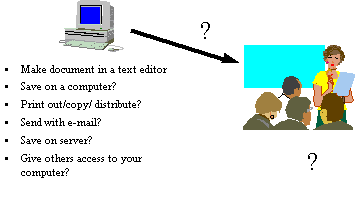
Figure 8 - "Old fashioned" distribution
Examples of practical uses of where intranet can be useful in information distribution could be:
- Product information and user guides - this could be combined with video clips of the type w have experienced under Lotus Notes. That gives a better user guide than the paper versions we usually uses, and the users might even read the user guides and product information if they are presented in a attractive way.
- Co-operation documents - if some one works in a project where several works on a combined rapport, the intranet can help by keeping order and structure in the documents. Not at least the intranet can be used to keep common documents where the users have a responsibility to work their part of the document.
- Project administration - this is an area where a lot of time, and not at least paperwork, can be spared. Meeting invitations, summaries, status rapport and hour lists can be placed in an intranet instead of spread to every member of the group. The meeting invitation can be sent to all the participants, with pointers to where they may find the necessary papers. This also gives an advantage to persons who are not supposed to get an invitation to a meeting, but who has a certain responsibility to keep themselves updated, by letting them know where to get the information.
- Handbooks - where routines for the business are discussed are seldom used or read. This is, for many, the first step into intranet. With intranet routines can be documented better combined with the forms for different situations being online
Navigation - how to find that needle in those haystacks
Search engines
This is one of the really big advantages with intranet compared to
traditional GroupWare. Most should have some knowledge about the Internets
powerful search engines. AltaVista is an example of such. In an intranet the
search engines like AltaVista cannot be used, but it is possible to set up
similar private search engines for the intranet. It is very simple to configure
a search engine. Figure 9 shows us a search engine I run at a web-server I have
installed at my workstation (http://abm.idb.hist.no/index.htm). The web-server
is of the type WebSite and we will return to this in the last lesson in this
class, where we will discuss administration of web-servers. Those who are
interested might take a preview at these articles that is placed on this
web-server.
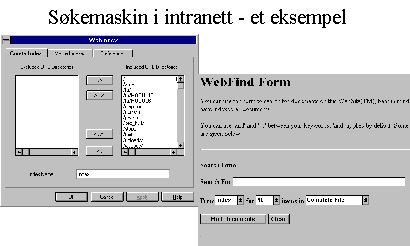
Figure 9 - Search engine in an intranet
Hypertext
The principal of hypertext also makes navigation easier. It gives a hierarchic and intuitive structure to the document. A reasonable structure of hypertext documents makes the search for information simple.
Integrating several applications
One of the goals with intranet is to erase the differences between traditional applications. The wish is that all applications are available from one interface, the web-interface. For example it should be possible to read Word- and Excel-documents directly in the web navigator without converting to HTML-language.
Placing documents in the intranet
When the web-technology was in the beginning (and in many ways is) we had to use FTP and other such transfer mechanisms to transfer the file to a UNIX web-server. This was a limitation that made web publishing difficult for many. An important thought with intranet is to remove these limitations.
To place a document on a web-server shall in the intranet e as simple as copying the document to another location on your own disks. This is also true for copying from Windows to UNIX. SAMBA, for example, makes this connection easier, and the interface look similar as for copying internally. In figure 10 we can see an example of this where the W-drive is the UNIX drive for distance education at IDB. When a file is copied from C: to W: the file is dragged from C: to W: as usual in FileMan.
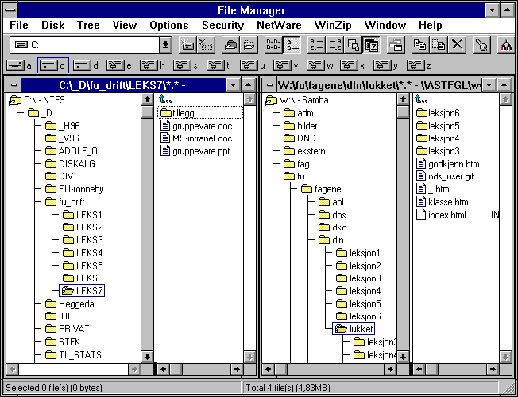
Figure 10 - integration
Actors in the intranet marked
There are presently only two actors of any size in this marked, Netscape and Microsoft.
Netscape
It is Netscape who at last found the solution to their existential problem "How do we make money?" Netscape has formulated as a part of their strategy that they wish to invest more in GroupWare. It is Netscape that has the most experience in web clients and has an advantage there.
The backbone in Netscape's intranet solution is "Netscape SuiteSpot" which is a collection of all the components in the intranet. The article in http://www.netscape.com/comprod/at_work/white_paper/intranet/vision.html describes SuiteSpot relatively thorough.
Netscape has published many articles that discuss their intranet solutions under their homepages at http://www.netscape.com/comprod/at_work/white_paper/. They are not curriculum, but those of you who wish to be updated in this subject should take a look.
Microsoft
The other actor is Microsoft, which came into GroupWare late compared to Netscape. This gave Netscape a head start on Microsoft. Microsoft invested a couple of milliards in this marked, and did quickly catch up with Netscape. Today these two should be considered more or less equal.
The best information about these solutions is located under Microsoft's own web pages, which has its own department for intranet (off course). They are located at http://www.microsoft.com/intranet/default.asp. There is also a note about Microsoft's strategy. It builds, among other things, upon using their own products with intranet additions together with MS Explorer (now out with version 4.0 and free). There are also developed solutions that are meant to make intranet easier for the users. Products worth taking a look at are NetMeeting and FrontPage, which are two products that will be central in Microsoft's intranet investment.
Intranet costs
The prices in this table are copied from Netscape's net-site on the Internet, and are therefore clearly influenced by this. The table considers an organisation that wants to set up an intranet or GroupWare for 1000 users. Additional to this comes placing information and coursing the users. The comparison is between three types: Netscape's solution, Microsoft's GroupWare solution, BackOffice, and Lotus Notes
| Type | Netscape | MS BackOffice | Lotus Notes |
| Price | $33.000,- | $170.000,- | $277.000,- |
Software protection
In this last chapter in this lesson we will leave GroupWare and intranet and take a look at the protection of software. This theme has become an actuality again in the media. Too much software is pirate copied, and the software business is loosing great sums of money on this. In Norway pirate copying is considered theft, and can bring dramatic consequences for the responsible.
There is in the principal six ways to protect software. This is an overview over which types exist; it is actual to use a combination of most of these components.
- Protected program code - this means that the code is hidden or encrypted which stops other people from using it. This is done in almost every modern system.
- Copyrighted code - the code is open, but it is illegal to use the code for anything else without permission.
- Punishment for breaking the law -there is relative strict punishments for breaking laws concerning the protection of software. This is a very important protection.
- Copyrighted software - all software is originally copyrighted. In practise this means that it is illegal to copy software other than safety backups.
- Licenses for users - we will return to licenses, which are a much used protection method.
- The software needs a hardware unit to run. This method was sometimes used in "old" software. To run the software the user needed a "key" that where inserted in a port on the computer (for example the parallel port). This worked pretty good when the computer where DOS based, but with Windows-systems it is not very likely since we are running several applications at the same time, and since there is a limited number of ports on the computer.
License agreements
Software is sealed when it is bought, and if the seal is broken the buyer has juridical seen accepted the license agreement for the product. A license only gives a right to use it; it does not give ownership of the product. This right can be passed on, or sold by selling the license.
I will list six levels of license deals:
- One user and one workstation - This license limits the use of the program to one user at any time, and only one workstation.
- One user and several workstations - only one user might use the program, but this user may use the software wherever he wishes.
- Limited number of licenses - A limited number of licenses is bought, which makes it possible for that number of users to use the software at the same time. Often there is a compiled limitation in the software that makes it impossible to start more programs than the licensed number.
- Server license that lets an unlimited number of users on one server use the software.
- Site-license - Anyone with in a local area network or building may run the software.
- Firm-license lets everyone within a firm run the software. This variant is similar to No. 5 if it is only one building or local area network.
Summary
In this lesson we have discussed GroupWare and intranet. The lesson is an the boundaries of the curriculum of this class, but I feel that as system operators or competence persons it is important to know something about what happens on the marked. Intranet and GroupWare are clearly one of those things. Additionally this falls right in the lap of the system administrators since it makes the network work more efficient and actively, and that makes it important to know the concepts. Besides it is exiting to take a look at something a bit outside your own area?
The lesson also has a small chapter about software protection. This is very important for the system administrator who has some idea about the software in the firm.